Look, I’m not a teacher. Never have been, probably never will be.
But when I got the chance to deep-dive into EdCafe, I had this realization that pissed me off a little bit — most education tech is built by people who’ve never actually stood in front of a classroom. And it shows.
Here’s the thing about AI tools in 2024: 99% of them are just ChatGPT with a different coat of paint. Someone slaps an interface on top of an LLM, charges you $30/month, and calls it “revolutionary.” I test these tools constantly for my agency work and my YouTube channel, and most of the time, my team and I are like… meh. It’s fine. It’s okay. But it’s not actually saving anyone meaningful time.
EdCafe is different. And before you think this is some bullshit sponsored hype piece, let me be crystal clear:
Disclosure: Yes, this is a sponsored video and post. EdCafe paid me to check out their platform. They don’t get any say in what I write here. If their tool sucked, I’d tell you it sucked.
That said? This is one of the best AI tools I’ve seen built on top of large language models since this whole AI explosion started. Not just for teachers — for anyone who needs to create structured educational content at scale.
What EdCafe Actually Does (And Why It Matters)
EdCafe is basically an AI-powered teaching assistant that helps educators create lesson materials. But that description doesn’t do it justice.
The platform generates:
- Slide decks with automatically sourced images
- Complete lesson plans with standards alignment
- Flashcards (multiple formats)
- Quizzes with auto-grading
- Teaching resource compilations from across the web
- Custom chatbots for student interaction
But here’s what actually impressed me — and this is the 80/20 on education AI tools — it understands workflow.
Most AI education tools think about individual tasks. “Oh, you need a quiz? Here’s a quiz generator.” Cool, great. But teachers don’t work in isolated tasks. They work in systems.

They need to find resources, create a lesson plan, build supporting materials, create assessments, and then actually deliver all this to students in a way that doesn’t require a fucking IT degree.
EdCafe gets this. Everything connects. You can search for teaching resources, use those to inform your lesson plan, generate slides from that lesson plan, create flashcards from those slides, and then push everything to students through QR codes or Google Classroom integration.
That’s systems thinking. That’s what actually saves time.
The Pricing Actually Makes Sense (Rare for SaaS)
Let me talk pricing for a second because this is another area where most tools completely screw teachers.
Education is chronically underfunded. Teachers spend their own money on supplies. And then some Silicon Valley startup wants to charge $50/month for a tool that saves you 30 minutes. The math doesn’t math.

EdCafe has three tiers:
Free Plan
- 100 monthly AI generations
- 3 custom chatbots
- 3 assignment graders
- 40 participants per quiz/chatbot/grader
That free tier is actually usable. If you’re teaching one or two small classes, you could legitimately use this for free. That’s rare. Most “free” tiers are basically demos that expire the second you try to do anything useful.
Pro Plan ($9.99/month)
- 1,000 monthly AI generations
- 20 chatbots
- Advanced LLM models
- 200 participants
- File uploads for custom knowledge
Premium Plan ($19.99/month)
- Unlimited everything
- 1,000 participants
- Priority support
- All advanced features
For context — if this tool saves you even 5 hours a month, that’s already a positive ROI at the Pro level. And based on what I’ve seen it can do, 5 hours is conservative as hell.
They gave me Premium access to test everything, which I appreciated because you can’t properly evaluate an AI tool if you’re hitting limits every ten minutes.
Creating Slide Decks That Don’t Look Like Ass
Alright, let’s get into the actual functionality. First thing I tested — slide deck generation.
The problem with AI-generated presentations is they usually look like they were designed by someone who’s never seen a good slide in their life. ChatGPT and Claude can create slide content, but it’s just… text. White backgrounds. No images. No design. Technically functional but visually painful.
EdCafe handles this differently.
I created two slide decks on the same topic — the solar system — but for different grade levels. First grade and 12th grade. I wanted to see if the AI could actually adjust complexity and presentation based on audience.

The Process
You start by choosing your input method:
- Topic (just type what you want)
- Text (paste in existing lesson content)
- Webpage URL
- YouTube video URL
- File uploads (documents and images)
I kept it simple: “Create a slide deck around the solar system. This is for first graders.”
Then you select:
- Number of slides (under 10, 10–15, 16–20, or 21–30)
- Theme (they have like a dozen pre-made themes)
I picked 10–15 slides and went with the chalkboard theme because, you know, space.
What Actually Happened
The AI started generating slides in real-time. Like, I could watch each slide appear as it created them.
- Slide 1: “The Solar System” with a title graphic
- Slide 2: “The Sun” — “The sun is the big bright star. It gives us light and warmth…”
- Slide 3: Mercury
- Slide 4: Venus
- …and so on through all the planets, plus slides on asteroids, comets, and space exploration.
But here’s what blew me away — it automatically sourced and added relevant images to every slide. Not just random stock photos. Like, contextually appropriate images. Mercury got a photo of Mercury. The moon slide showed the Earth–moon relationship.
The first-grade content was appropriately simple: “The sun is our star. The sun helps plants grow on Earth. Planets move around the sun.”
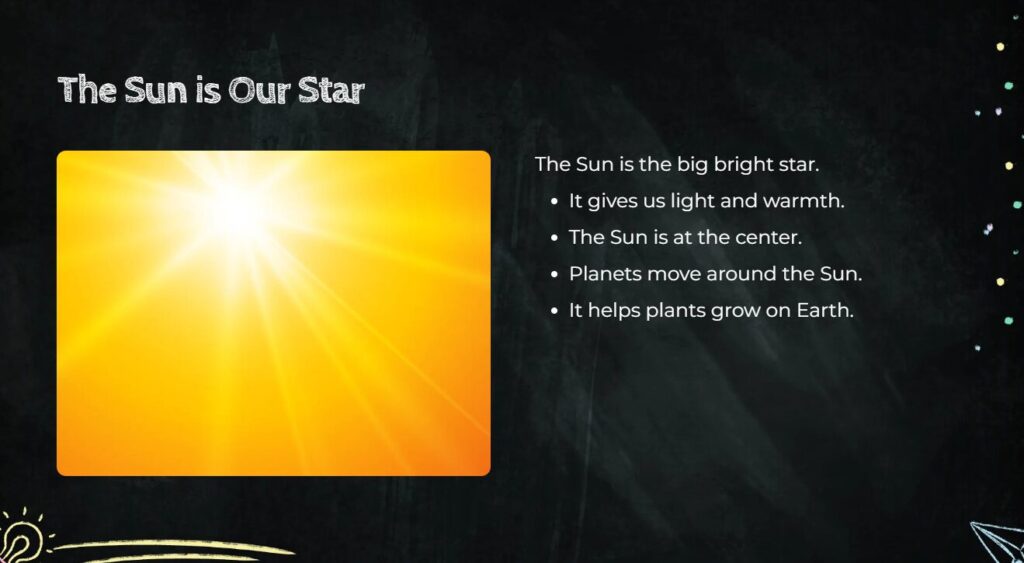
Then I generated the 12th-grade version with the exact same parameters except the grade level.
Completely different content density. Check this out:
12th Grade Sun Slide:
“The sun is the heart of the solar system. Composed mainly of hydrogen and helium. Generates energy through nuclear fusion. Provides light and heat essential for life. Holds the solar system together with gravity.
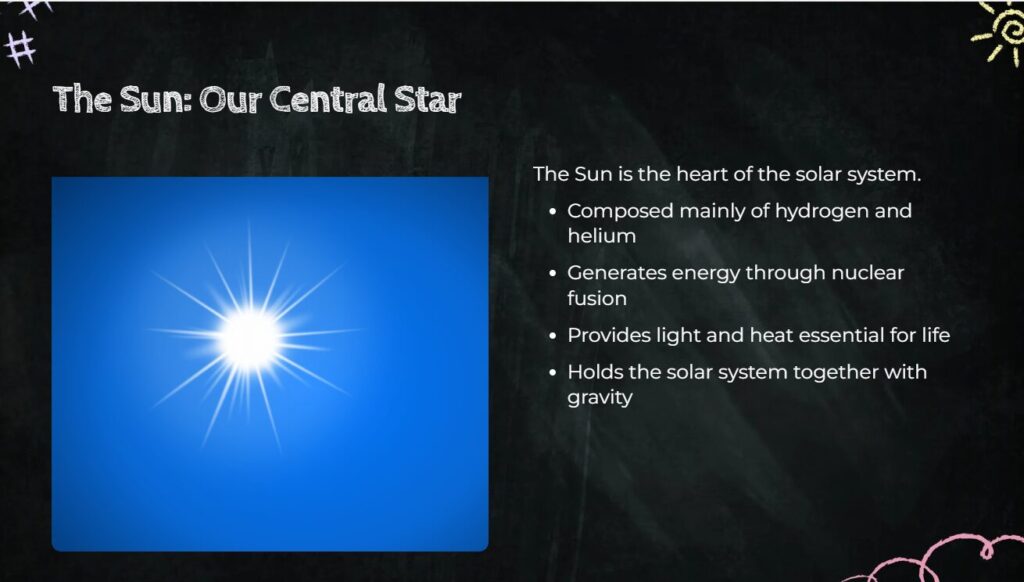
Same topic. Same structure. Completely different complexity level. The AI actually understood the difference between teaching first graders and seniors in high school.
And if you don’t like the theme? Click one button, pick a different theme, and everything reformats instantly. No rebuilding slides. No copy-paste bullshit.
You can also click any image and replace it from their library if the auto-selected one doesn’t work for you.
Save it, name it, choose public or private, and you’re done.
Ten minutes. Full presentation. Age-appropriate content. Proper imagery. That’s the kind of time-saving that actually matters.
Finding Teaching Resources Without Falling Down the Google Rabbit Hole
Before you even create a lesson, you probably want to gather resources. This is where teachers lose hours — opening 47 browser tabs, bookmarking things they’ll never find again, trying to remember which YouTube video had that great explanation.
EdCafe has a “Teaching Resources” tool that searches and compiles resources for you.
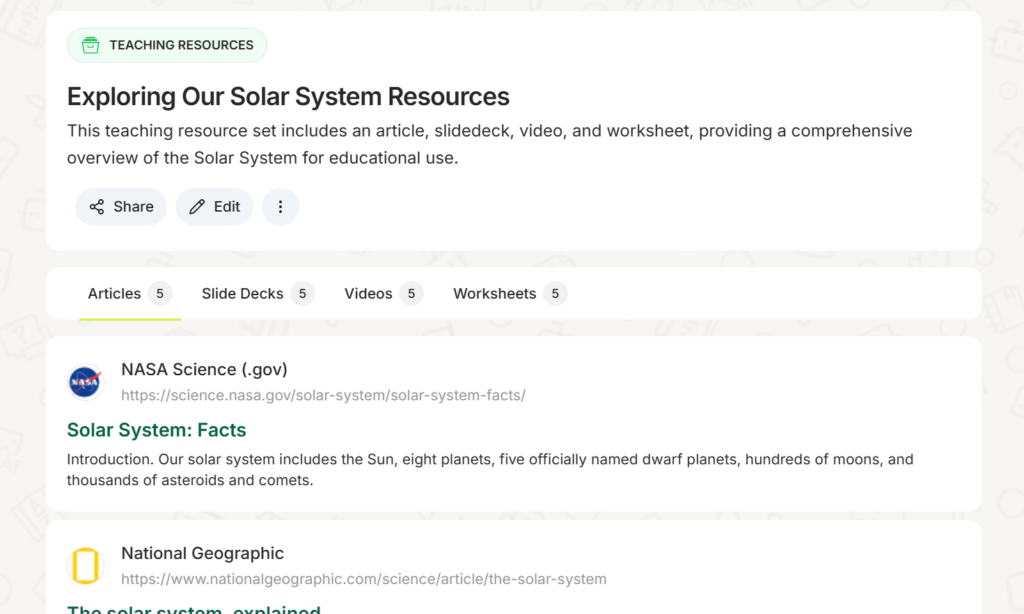
I typed in “the solar system” and selected what types I wanted:
- Articles
- Slide decks
- Videos
- Worksheets
Hit search, and it went out and found:
Articles: NASA solar system facts page, education sites, science resources
Slide decks: Existing presentations from educators (these are publicly shared ones)
Videos: Curated YouTube videos on solar system topics
Worksheets: Activity sheets, fill-in-the-blank exercises, drawing prompts
Each resource shows a preview. Click to open the full thing. If you like it, you can incorporate it into your lesson planning or just save the collection for reference.
I saved the whole thing as “Solar System Teaching Resources” in my library.
That’s probably an hour of research condensed into about five minutes. And more importantly — you’re not context-switching constantly. Everything’s in one place. You can review it all, decide what’s actually useful, and move forward.
Building Complete Lesson Plans (The Right Way)
Here’s where I want to talk about how to actually use AI effectively, because this applies way beyond just EdCafe.
You can absolutely just type “the solar system” into the lesson plan generator and let it run. You’ll get a functional lesson plan. It won’t be garbage.

But — and this is critical — the more context you give AI, the better results you get.
This is true for ChatGPT, Claude, or any AI tool. Garbage in, garbage out. Good context in, excellent output.
So here’s what I’d actually do:
- Use the Teaching Resources tool to find good materials
- Review them and copy the parts that matter for YOUR specific class
- Paste that context into the lesson plan generator along with your topic
- Add any standards you need to meet (EdCafe has a field for this)
- Specify your grade level and any special requirements
What the Output Looks Like
When I generated a 12th-grade solar system lesson plan, I got:
Title: “Exploring the Solar System: Dynamics and Mysteries”
Learning Objectives:
- Describe the structure and components of the solar system (planets, moons, asteroids, comets)
- Explain gravitational forces and orbital mechanics using Kepler’s laws
- Analyze the characteristics of different celestial bodies and their roles
Vocabulary with key terms
Essential Questions to frame the lesson
Lesson Procedure including:
- Opening hook
- Direct instruction components
- Guided practice activities
- Independent practice
- Assessment strategies
- Homework assignments
This is a complete, standards-aligned lesson plan. Not just an outline. Not just bullet points. The full thing.
Could you customize it further? Absolutely. Should you review it and make it your own? Yes. But you’re starting from 80% done instead of 0% done.
That’s the difference between spending three hours on a lesson plan and spending 45 minutes.
Flashcards That Students Actually Use
Real talk — I think flashcards are underrated as a learning tool. Yeah, they seem old-school, but spaced repetition works. The problem is that making flashcards manually is mind-numbing.
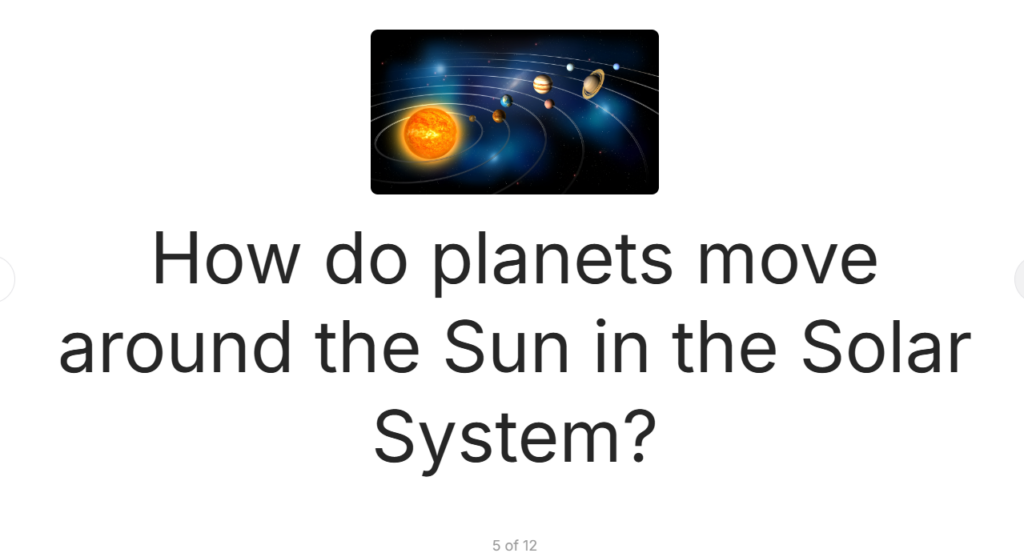
EdCafe generates flashcards in multiple formats:
- Term and definition
- Question and answer
- Vocabulary cards
- True or false
You pick the format, set the number of cards (or let it auto-determine), and decide whether to add images automatically.
I generated Q&A flashcards for the solar system topic. Within about 30 seconds, I had 15 flashcards with questions like:
- “What is the solar system and what are its main components?”
- “What are comets and what happens when they get close to the sun?”
- “Where is the asteroid belt located and what does it contain?”
Each card has the question on front, answer on back, complete with contextual images where relevant.
The Distribution Part Actually Works
This is where most digital teaching tools fall apart. Creating content is one thing. Getting it to students in a way that doesn’t require 40 individual emails or a prayer to the IT gods? That’s where things usually break down.
EdCafe gives you multiple options:
- QR Code: Generate a QR code, add it to your handout or project it on screen, students scan and go
- Direct Link: Copy a link and share it via email, LMS, wherever
- Integration: Push directly to Google Classroom or Microsoft Teams
- Embed Code: Embed the activity directly into your school website or LMS
I tested the QR code approach. Scanned it with my phone, got taken to the flashcard interface immediately. No login required for students. No accounts to create. Just… worked.
The flashcard interface lets students mark each card as “I know this” or “Still learning.” The system tracks which ones they’re struggling with so they can focus their review. That’s adaptive learning without the complexity.
Quizzes with Auto-Grading That Don’t Suck
Creating quizzes manually is tedious. Grading them is worse. Even with Scantron sheets or digital tools, there’s usually some manual process involved.
EdCafe generates complete quizzes from your topic. Multiple choice, true/false, short answer — whatever format you want.
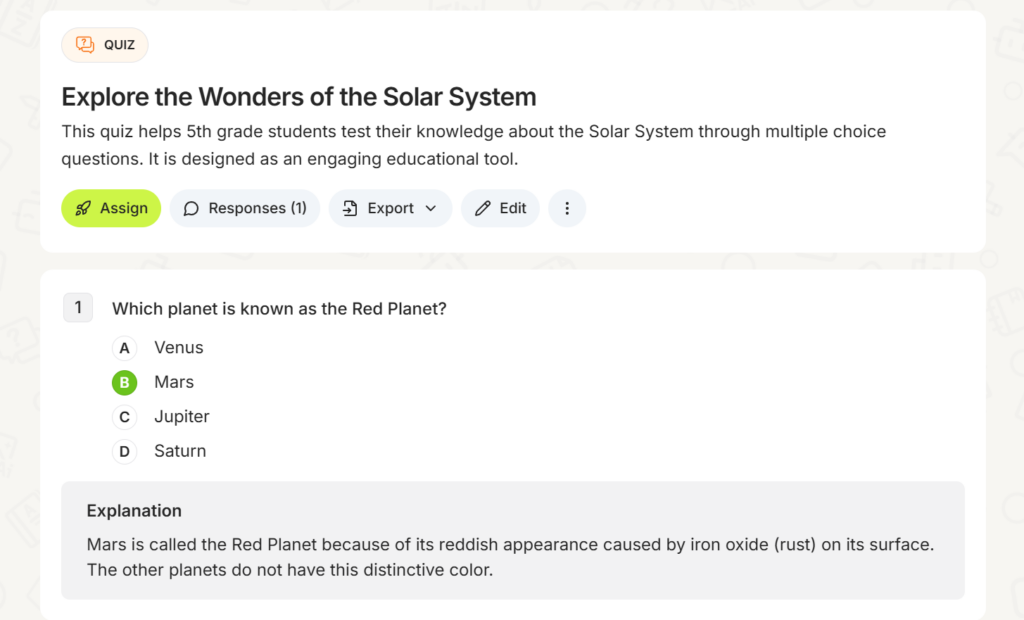
I generated a 15-question multiple choice quiz on the solar system. Each question came with:
- The question
- Multiple answer options
- The correct answer
- An explanation of why it’s correct
You can edit any of these if the AI got something wrong or if you want to adjust difficulty.
Real-Time Results Dashboard
Once you publish the quiz, you can turn it on and off (so students can only access it during specific windows). Then you distribute it the same way — QR code, link, integration, whatever.
I took my own quiz as a test student. Entered my name, answered the questions, submitted.
Immediately, the teacher dashboard updated in real-time:
- Responses collected: 1
- Average score: 86%
- Time taken: About 1 minute
- Individual question analytics showing which answers students selected
You can see each participant’s name, when they took it, their score, and which questions they missed. You can also download a full report.
This is the kind of thing that should be standard but usually isn’t. No manual data entry. No exporting and importing between systems. Just real-time visibility into how your students are doing.
The Custom Chatbot Thing Is Interesting
I didn’t dive super deep into this feature, but EdCafe lets you create custom chatbots loaded with specific knowledge. So you could:
- Upload your syllabus, course materials, and readings
- Create a chatbot that students can ask questions to
- Have it answer based on your course content, not generic internet information
This could be huge for office hours or asynchronous learning. Students get immediate answers to common questions without waiting for you to respond to 35 emails asking the same thing.
The free tier gives you 3 chatbots. Pro gets you 20. Premium is unlimited.
I can see this being either incredibly useful or completely ignored depending on how it’s implemented. The key would be making sure students actually know it exists and training them to use it appropriately.
What EdCafe Gets Right (Systems Thinking)
I keep coming back to this, but it’s what separates EdCafe from most AI tools — it’s built around teacher workflow, not individual features.
Most tools think like this: “Teachers need to create quizzes. Let’s build a quiz generator!”
EdCafe thinks like this: “Teachers need to research topics, create lesson plans, build supporting materials, deliver content to students, assess understanding, and track results. How do we make that entire system more efficient?”
Everything connects:
- Resources inform lesson plans
- Lesson plans generate slides
- Slides create flashcards
- Content becomes quizzes
- Everything distributes through the same methods
- Results all show up in one dashboard
You’re not using five different tools that don’t talk to each other. You’re using one integrated system.
That’s what actually saves 20 hours a week. Not because any individual task is dramatically faster (though they are), but because you eliminate all the friction between tasks.
No more:
- Copying and pasting between tools
- Converting file formats
- Managing multiple logins
- Figuring out different interfaces
- Stitching everything together manually
It’s all one workflow.
Who This Is Actually For
- New Teachers: If you’re early in your career and don’t have years of materials built up, this could be a game-changer. Instead of spending your entire weekend building lessons from scratch, you generate solid starting points and customize them.
- Veteran Teachers Updating Content: If you’ve been teaching the same way for years and want to refresh your materials or adapt to new standards, this lets you iterate quickly without starting over.
- Teachers Switching Grade Levels: If you’re moving from 5th grade to 8th grade or picking up a new subject, you can generate age-appropriate materials fast while you’re still learning the content depth yourself.
- Homeschool Parents: If you’re homeschooling and trying to create structured lessons without a teaching background, this gives you professional-quality materials to work from.
- Corporate Trainers: This isn’t just for K-12. If you’re building training materials for employees, the same workflow applies. Create presentations, resources, assessments — all the same value.
What Could Be Better
- More Theme Options: The slide deck themes are good, but more variety or the ability to create custom themes that match school branding would be great.
- Collaboration Features: It’d be cool if multiple teachers could work on the same materials together, especially for team-taught classes or department-wide resources.
- Student Progress Tracking: The quiz results are great, but longer-term tracking of individual student progress across multiple assessments would be valuable.
- More Export Options: You can export slides and download reports, but more flexibility in export formats would be useful.
But honestly? These are nice-to-haves. The core functionality is solid.
The Real Question: Does It Actually Save Time?
Here’s my honest assessment after spending several hours with the platform:
- Creating a slide deck manually: 2–3 hours
Creating with EdCafe: 15–20 minutes - Researching teaching resources: 1–2 hours
With EdCafe: 10 minutes - Building a complete lesson plan: 3–4 hours
With EdCafe: 30–45 minutes (including customization) - Creating flashcards: 1 hour
With EdCafe: 5 minutes - Building and grading a quiz: 2 hours
With EdCafe: 15 minutes + automatic grading
If you’re prepping for even just one or two lessons per week, that’s easily 10–15 hours saved. Multiply that by multiple subjects or classes, and yeah — 20 hours a week is totally realistic.

Final Thoughts: Actually Worth Checking Out
Look, I test a lot of AI tools. Most of them are forgettable. Some are actively bad. A few are interesting but impractical.
EdCafe is one of the rare ones that I’d actually recommend to people.
Is it perfect? No. Will it replace good teaching? Absolutely not. Should you review and customize everything it generates? Yes.
But if you’re spending hours every week creating materials that AI could generate 80% of, that’s time you’re stealing from actually teaching, from your personal life, from your family.
The best use of AI isn’t to replace human expertise — it’s to eliminate the tedious bullshit so you can focus on the parts that actually require a human.
For teachers, that means less time formatting slides and more time connecting with students. Less time researching and more time teaching. Less time grading and more time providing meaningful feedback.
That’s what EdCafe enables.
If you’re a teacher or work in education, it’s worth checking out the free tier at minimum. If you find it useful, the Pro plan at $10/month is cheaper than a couple coffees and could give you back hours every week.
And if you’re a school administrator reading this — getting your whole teaching staff on Premium accounts is probably one of the highest-ROI investments you could make. At $20/month per teacher, if it saves each teacher even 5 hours per week, you’re basically getting free teaching capacity.
Side note — they offer custom pricing for school systems. Reach out to them directly if you’re interested in that.
You can check out EdCafe at their website (link below), and if you’re still on the fence, watch the full video walkthrough where I screen-record the entire process.
Real talk? This is one of the few education AI tools that actually gets it right. And in a space full of overhyped garbage, that’s worth calling out.
Related Resources
- Watch the full video walkthrough: This AI Saves Teachers 20 Hours a Week (And It Actually Works)
- More AI tool reviews: AI Tools That Actually Work (My Testing Process)
- Building systems for efficiency: The 80/20 of AI Tools for Content Creators
- AI in education: How AI Is Changing Education (For Better and Worse)
About Derek
I run Click Consultants, a digital marketing agency, and I’m building Streamliner.gg, an AI automation platform for content creators. I test AI tools constantly for my own work and share what actually works (and what’s bullshit) on my YouTube channel. Not a teacher, but I know good systems when I see them.